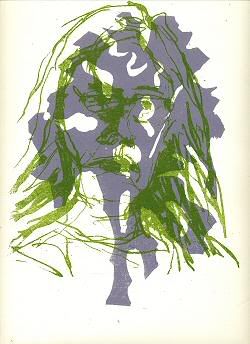Fresh Paint
Wednesday, September 23, 2009
A Little More Partly Back
This has been a big educatation for me (reinstalling from backup). I have learned a thing or two that may come in handy for you if you ever have to do this. I hope you won't, but...
1) When you're storing stuff, don't fling it all over the hard drive. Sounds boring, but storing all your data and files and such under the Documents tree is a good thing. A VERY good thing.
2) You should be shot for having major amount of data living on the desktop. For example (like me), I started storing all my scanned and manipulated and game images under a mess of files on the desktop. It's all over the freeking place, and it moves around constantly. When you restore, it DOESN'T DELETE DATA if you happen to have moved it.
3) If you do incremental backups, for GOD'S SAKE, don't let them accumulate for 6 MONTHS! I've had to start with my last complete "normal" backup from APRIL, then BY HAND restore forward my virtuously created daily backups. Many days I didn't store anything to speak of (especially when I was playing a lot of games over the summer).
4) I know it's free, but there has to be a better product than what Windows provides. I don't hold out much hope for Vista's version or Windows 7s version either. I think I'm going to have to find something that's SEARCHABLE and BATCHABLE. For the life of me I can't figure out why Backup doesn't show the creation date of each of the sets stored in the .bkf file. Maybe I'm missing a menu choice someplace, but it makes it STUPIDLY HARD to figure out where you are when you're restoring.
5) I have no idea why I've been backing up the system state all this time, since I couldn't use it.
6) I have no idea why the reinstallation created a funky user name with computer name prepended before the regular user name. I didn't realize it was there and so restored to just the user name file and got a duplicate and nothing over in the "new" user's Document tree. So have had to futz stuff and do weird moves and copies and shortcuts.
7) I love applications that don't write a bunch of stuff to the registry. Just have to point myself to the .exe in the program file directory and it RUNS. I love games that have no problem executing if you bought them and feed them the purchase key again. I especially love them if you can download a fresh copy and forget all this aliasing and lying crap. I HATE apps that have changed how they do stuff between the time you originally installed it and now (eg. "free" stuff from Gamehouse, which used to be relatively ad-less too).
8) Oh, well. Am procrastinating. Should get something to eat and probably sleep before I try the last of the "big" artwork and document messes. Think I'm going to restore to a new temp directory, then once everything is mashed together, try to sort it all out.
I suppose it's now a good thing I did practically nothing all summer long.
If you out there in TV land have never even looked at what's behind the icon you click on your machine, if you ever find yourself in this state, HAND IT OVER TO THE TECH GUYS and GALS to fix. If I had a bit of extra money, this is what I would have done (but NOT the Geeks at Best Buy, dear god, at least not the ones around here). They most likely have better tools to restore stuff with, would probable restore to a "clean" server, then move it all over pristinely. That's how I'd do it.
This is too long, because I haven't had sleep and am just typing at this point. Sorry. Nite nite.
Not looking forward to installing a brand new computer that will arrive at some point. Really not. But if I can get the artwork and image files and docs straightened out, at least I know what NOT to do now.
But then will have 2 completely working computers. Just hope I like the new one as much as this old one, even given the problems that arose only after 5+ yrs of solid use.
Probably won't. At least I'll be able to watch Hulu in widescreen.
Labels: computers
 This work is licensed under a Creative Commons License.
This work is licensed under a Creative Commons License.